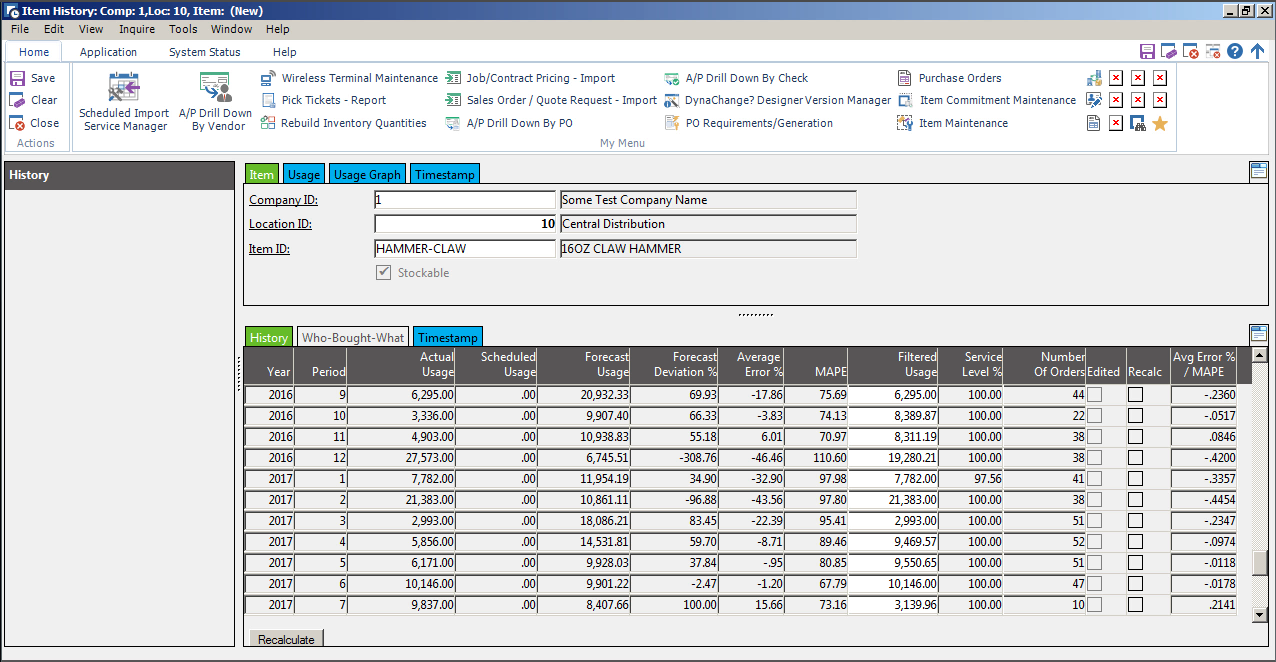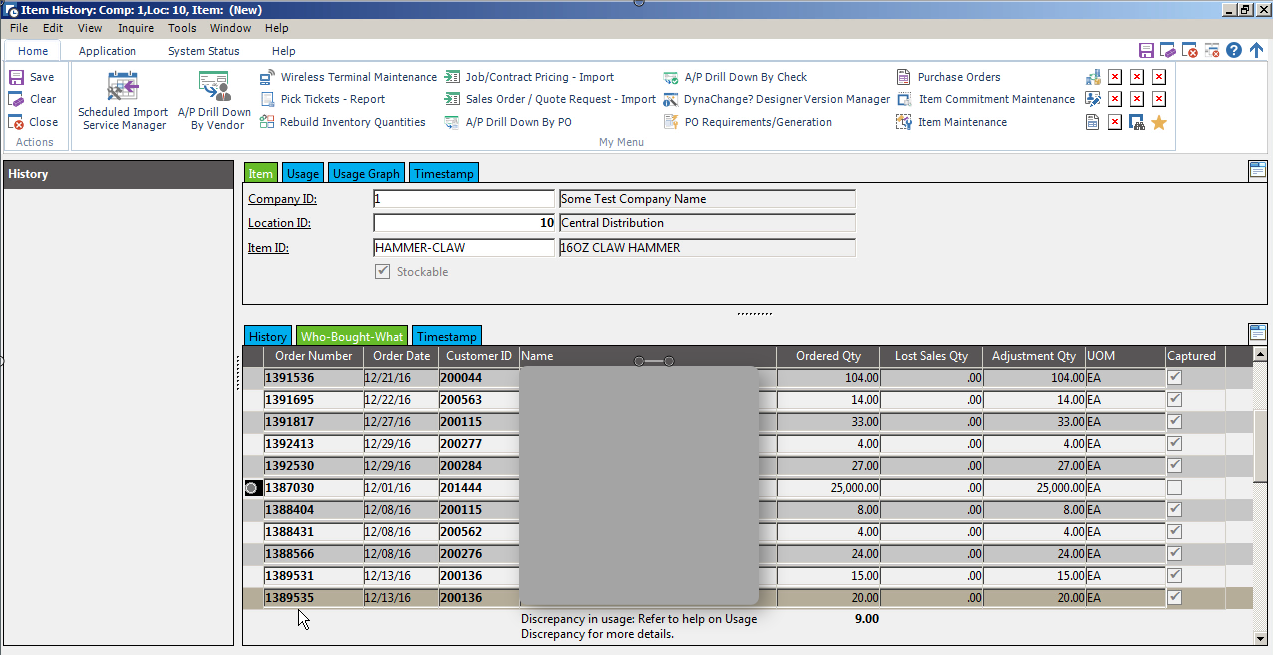Keeping your item history clean is a very important part of having useful forecasting and replenishment. Every distribution business suffers from similar supply chain and fulfillment challenges. Simply put, it is very difficult to balance supply and demand for every item, all of the time. One of these two, sometimes both of them, are in a state of flux that makes predictions very hard to be accurate. This Epicor Prophet 21 training post will help you deal with these issues within P21.
Consider this: Have you ever had a customer or maybe someone who normally doesn’t not purchase from you buy a very large amount of a product on a one-time basis. Did this mess up your forecast and drive you to buy too much? Has a supplier ever been so late that you had a stock out? Did this stock cause you to miss sales that drove your forecast down and caused you to buy too little? These types of one-off events need to be smoothed out of Prophet 21’s sales history to make sure that PORG delivers a solid purchase suggestion. This training video is a deep dive on how and when to Item History in Prophet 21 to do just that.
Epicor Prophet 21 Training Video – Editing Item History
Understanding Usage
Jon Schreibfeder at EIM (effectiveinventory.com) does a great job of explaining usage and what it is. Simply put, usage is not sales, shipments, or invoices. Usage is a special view of your item history that is designed to reflect what should have happened. It is the place where you can correct for things like stock outs and one off sales. Usage can also be affected by a host of other special cases. Substitutions are a big one. If you sub due to stock outs, it is key to make sure the usage is recorded correctly. Late shipments to a customer also need to be dealt with. If the customer wanted the product in January and you delivered in March, it is important to reflect the usage when the customer wanted it, not when you finally shipped.
Using the Header of Item History
Now we can get into Epicor Prophet 21 training for Item History. After opening Item History (Inventory -> Inventory Management -> System-> Item History), you will first enter the item id and location. Item history is managed at the item/location level. The header section of the window contains the following tabs:
- Item: This is where you enter the company, item and location id to retrieve item history
- Usage: This tab shows some overview information about the settings for that item/location
- Usage Graph: Shows the same graph you will find in Item Master Inquiry. It shows the actual usage, the current formula forecast, and the forecast over time.
Additionally, you can right click on the header and select ‘Display Best Fit Formula’ from the right menu. This allows your to see what formula is currently being used for the item.
The Item History Detail Section
The detail section of Prophet 21 Item History window has several fields that are designed to provide information about usage and forecast accuracy:
- Year and Period: The year and month of the usage data row
- Actual Usage: The actual item movement as recorded by Prophet 21. This would include sales, production, process transactions, etc.
- Scheduled Usage: Anything on scheduled orders
- Forecast Usage: The amount of usage predicted by the P21 forecast engine.
- Forecast Deviation: The percentage of difference between the forecast and actual usage. The formula is: (Forecast – Actual) / Forecast
- Average Error: This is a calculation of deviation over time. It appears to be a 12 month moving average of forecast deviation
- MAPE: Mean Absolute Percentage Error, a statistical method used to predict forecast accuracy. It does have some bias and flaws in it. You can read more about MAPE here.
- Filtered Usage: If there is a value in this field, it is being used by P21 in place of the Actual Usage. This field can be edited by the user.
- Service Level: A ratio of hits versus orders for the period.
- Number of Orders: how many orders were taken for the item during the period.
- Avg Error / MAPE: I was unable to find documentation on this field in the Prophet 21 help file. I am not sure what the significance of it is as I do not utilize it.
Editing Item History
There are 2 ways to edit item history. First you can directly edit the filtered usage on the History tab. The other option is to click on the actual usage to activate the Who Bought What tab. This allows you to use check boxes to remove specific usage entries from the item history. It is important to note that production order usage and substitutions do not show up on this tab. To edit those out, you will need to directly edit filtered usage.
Key Epicor Prophet 21 Training Takeaways
- Usage is a special item history table that corrects history for one-off events, like unusual sales.
- The Item History window in Prophet 21 allows you to make these corrections to your usage history.
- You can directly edit the filtered usage or use the Who Bought What tab to exclude specific entries.
- Once you have edited usage, you need to update the forecast using Demand Year Maintenance if you want to see the results right away.
- Using this feature regularly will go a long way to keep your replenishment needs more aligned with reality.
For more Epicor Prophet 21 Training, visit the Prophet 21 category in our Knowledge Base.