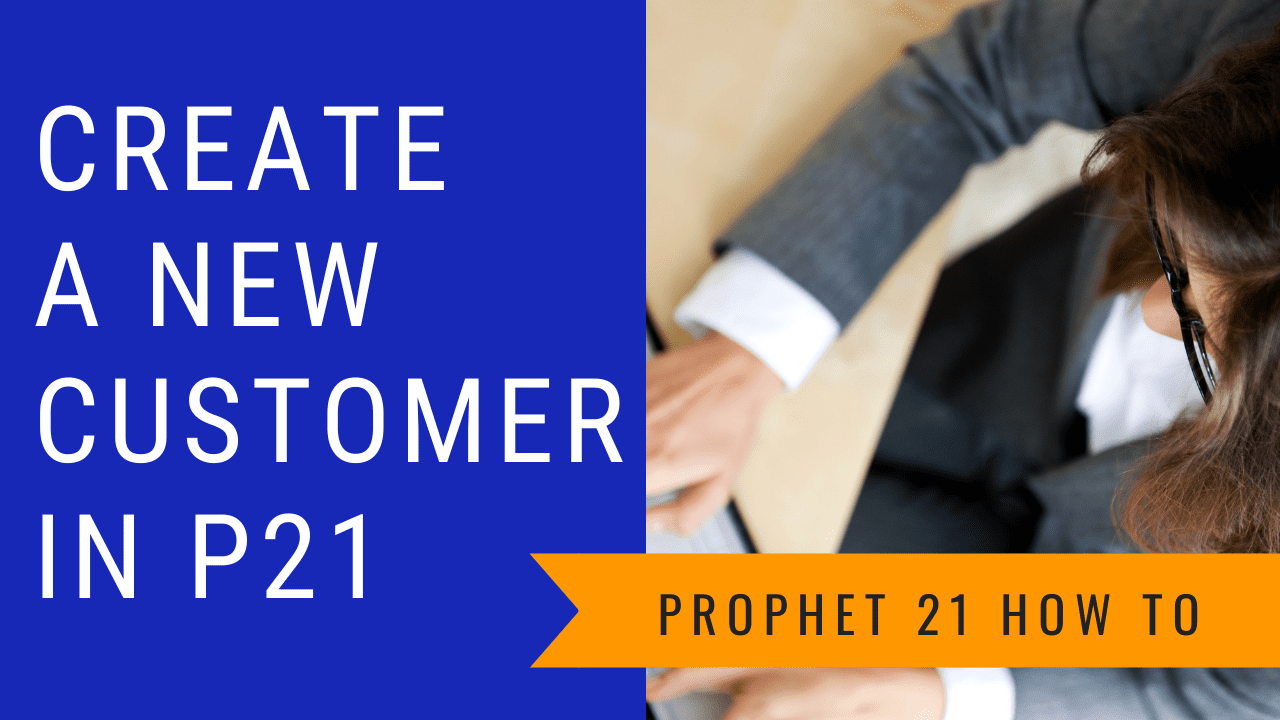How to Create a New Customer
Creating a new Customer in Prophet 21 can sometimes seem like a daunting task. Customer Maintenance has a large number of tabs with required fields buried within them. Just when you think you have everything good to go – Suprise! There’s still another required field. In this video, I am going to walk you the bare minimum of the process. That way you can quickly create new Customers!
What We Cover
In this video, I am going to walk you step-by-step through the process. From navigating to the window to saving the new Customer, you’ll quickly learn the ins and outs! I show you all of the hidden required fields and I’ll let you know which tabs they are located in. This is a similar format to our video on Creating a New Item (linked here).
Why Only the Basics?
Throughout this video, much like in the Create A New Item video (linked here), we will only be covering the basics. As I mentioned earlier, there are an abundance of tabs and fields. Every company/business is different in what fields you are required to enter when creating a Customer. If you have a tab or field you would like to see covered, let us know! You can either tweet us @apod817 (linked here) or comment on our video (linked here). We love hearing from you and being able to help you out!