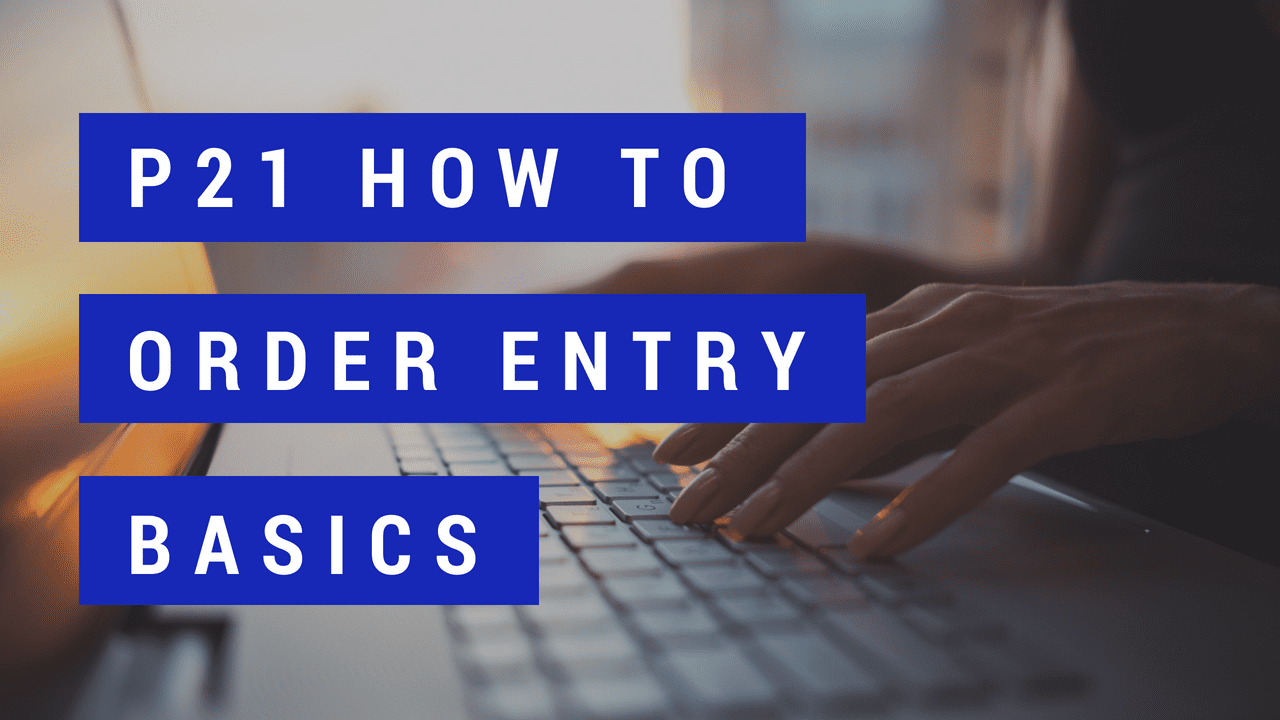One of the quickest windows to learn to use within P21 is Order Entry. It is a basic tool that, depending on your position in your company, you may or may not find yourself using every day. Regardless, if you use P21, it can only benefit you to at least know the basics. Not only do you create Orders using this window, you also need to know how to use this window in order to create Quotes. Check out our video below to get started in Order Entry.
Navigating to Order Entry
In P21, some may find it difficult to navigate to Order Entry if they don’t know what they are looking for. The case is similar with PORG, where the name of the window is different than what you think it should be. In the case of PORG, you had to search for “PO Requirements/Generation” (check out our series on PORG here) and in the case of Order Entry you need to look for “Orders”. It is easiest to find the window by going to the search bar and searching “orders”, then selecting “Orders (Order Entry)”.
Entering An Order
The big topic of discussion in this video is entering a new order. During this video, I simply go over the basics of entering a new order in P21. However, in our next video, I am going to go further in depth on other things you can do in Order Entry. In this video, we focus primarily on the Order tab, but we also dip into the Ship To tab and go over the Items tab.
If this video adds value to your life, make sure you subscribe to our YouTube channel (linked here) and follow us on LinkedIn (linked here). We post new P21 related content on a weekly basis! Make sure you check out all of our other P21 related videos and posts as well!