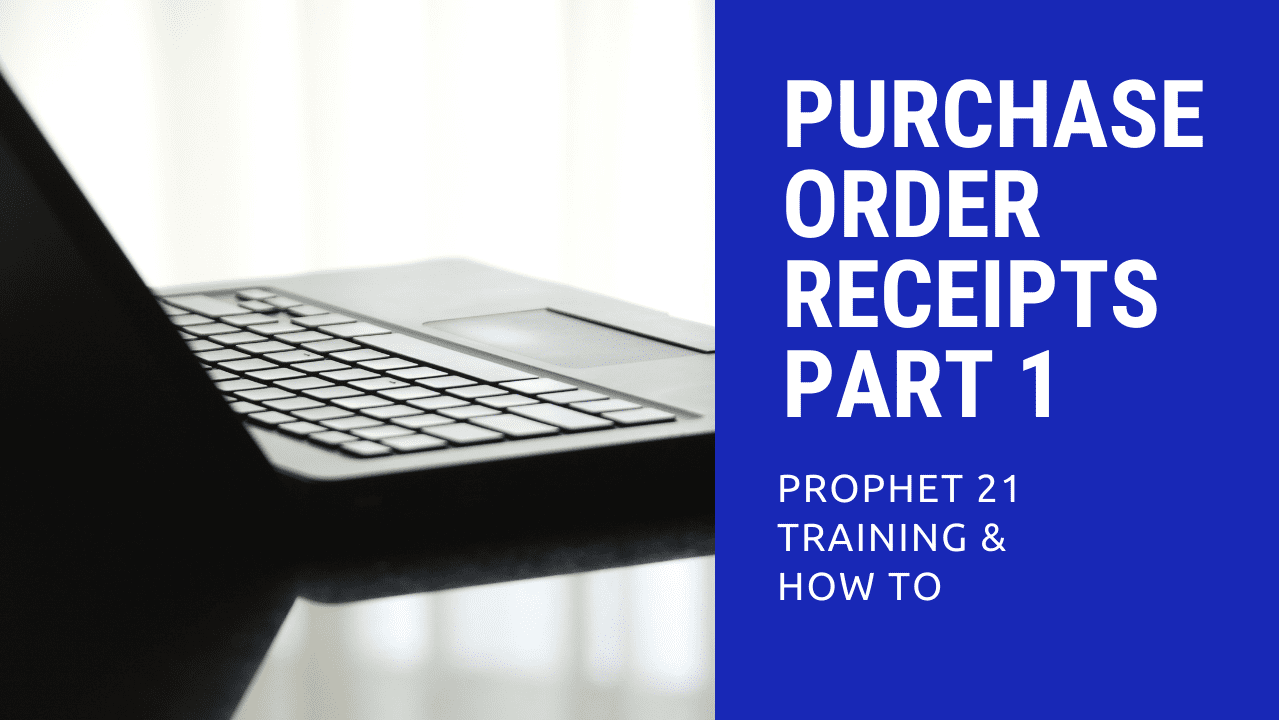Purchase Order Receipts Part 1
This week on our series of Prophet 21 training and how to videos, we are going to be focusing on Purchase Order Receipts part 1. From now on videos will be bi-weekly and will be posted every Tuesday and Thursday! Make sure you are subscribed to our YouTube channel (linked here) or any of our social media to stay up to date on new videos! In today’s video, we are going to go over the basics of Purchase Order Receipts.
What Is Purchase Order Receipts and Why Do We Use It?
We use PO Receipts to receive material delivered to the warehouse. There are three different ways to receive the material in:
- Receive the items and automatically allocate them to existing orders.
- Receive the items and then manually allocate them to an existing order.
- Only receive the items into your Inventory. If you do this no material will allocate to existing orders.
The PO Tab
Our main focus in today’s video is going to be on the PO tab. This tab has a lot of fields we are familiar with (Company ID, Vendor ID, Supplier ID etc.); however, it also has some fields that you may not be accustom to (Receipt Number, External Reference Number, Period, Year etc.). Not only are there tabs you may not be accustom to, there is also a fair few checkboxes you may not be used to seeing either (Auto Voucher Exemption, Exclude from Lead Time etc.). Don’t worry though, because we’ll go over everything in the video, which you can watch above!
The Items Tab
We’ll also quickly go over the Items tab at the end of the video. Each item has a variety of different fields available and is where you can mark how many items you have received in, whether or not the item is complete, and if you received the wrong item. You can also see how many of that item you have received in and how many you have remaining. The items tab is relatively simple to use but is a very quick way to keep up to date on the items on the PO.